How to Setup a Smart Home on a Budget
Smart Home on a Budget
Most smart home technology products, in isolation, look great at first glance and can definitely make our lives easier, more secure and even save time or money. It is only when we look deeper or have used the product for some time that we realize the true cost.
Sometimes the product comes with a monthly subscription fee. It is critical to include the total cost over time to determine if the product really adds value.
Factors to consider
- Trial or promotion periods - product price is discounted. On the surface this may seem like a great deal, but consider the motives of the manufacturer. How are they making money for their shareholders?
- Subscription fees - over the past decade, technology companies have realized that a regular monthly subscription fee, provides a more predictable cash flow and makes shareholders happy. This boosts the share prices, executive meet their targets and get their bonuses
- Privacy – companies sometimes sell the product at a loss, break-even or for minimal margin. Why would they do this ? Your data, habits, trends, demographics are all commodities that can be sold.
- Security – how often are the smart devices updated. If the manufacturer stops providing updates after a few years, the consumer is now vulnerable.
- Lack of integration – does this product work with my other IoT devices?
- Dedicated application – Mobile apps have been known to collect more information than required for functionality.
Examples
Security – Smart TV (no names mentioned). Purchased in 2012. The manufacturer did not release any updates, ever. This device required an internet connection and should it be compromised, an attacker or hacker might have access to your internal network.
How many aging devices do you have that have not been updated?
Solutions
Most of us choose to use these products, however, we need to consider the consequences. What are we willing to give up for convenience and is it worth it. This is an individual decision and depends on your own situation, budget and circumstance.
Ideas
- Hard mute smart speakers – most have a button or switch to do this. It does mean that you can’t speak commands to the device, but it can still be used for streaming music or announcements.
- Disable wifi or internet for older smart tv that has not been updated in years. Yes, it’s a dumb tv, however it can still display content from another device, eg chromecast, roku
- Cameras – disable the old port forwarding setup. This was a great option in the past, however it is only a matter of time, before this vector is compromised, due to an expired certificate or other vulnerability and suddenly the hacker has access to your home devices.
- When remote, VPN to your home network.
- Setup automated alerts to notify via text, twilio or your notification or choice, while not directly connected to your home. You can always VPN in and check on history or criticality.


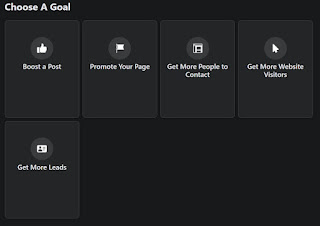
You have provided valuable data for us. It is great and informative for everyone.Read more info about Counter Security Services Ltd Keep posting always. I am very thankful to you.
ReplyDeleteA very delightful article that you have shared here.security systems installation in regina Your blog is a valuable and engaging article for us, and also I will share it with my companions who need this info. Thankful to you for sharing an article like this.
ReplyDeleteI read the above article and I got some knowledge from your article. Cheap Cctv Training, It's actually great and useful data for us. Thanks for share it.
ReplyDelete